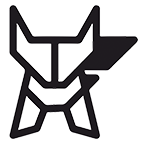Craze User Manual

BLUETOOTH CONNECTIVITY
Step 1
- Turn on the speaker by Holding the Centre button.
- Double Press to Switch between Bluetooth and Music Mode

Step 2
- Turn ON Bluetooth on your phone.
- Connect to ‘Arctic Fox Craze’


SWITCH MODES
Double Tap to Switch Modes


Switch Speaker Mode
In Music mode, users can play loaded songs directly from the speaker itself, enjoying their favorite tunes with ease. Switching between modes is simple; just double-press the joystick to toggle between Music mode and Bluetooth mode, granting users the flexibility to seamlessly transition between onboard playback and wireless connectivity.

AUX CONNECTIVITY
Plug & Play
AUX MODE
Turn on the speaker and connect the via Type-C cable with mobile/laptop/other devices to use as
external speaker

Transfer Songs
PC mode
Connect via Type-C
cable with mobile/laptop/other devices to
transfer your favorite songs.


JOYSTICK CONTROLS

Control Music
Experience the thrill of joystick controls on speakers! With a quick flick, adjust volume, switch tracks, manage calls, and activate your voice assistant effortlessly. It's compact, intuitive, and puts you in control of your sound adventure.


CHARGING

Use type- C cable to charge from a DC 5V supply.
For lightning-fast charging, utilize the Type-C cable and a DC 5V supply. When your battery dips below 20%, expect a helpful reminder with a Red light blinking every minute.
Charging Light
Continuous red light
while charging

Pairing Light
Flashes Blue for
Pairing

Up to
43 hours*
of Standby Time
Up to
6 hours*
of normal use
Up to
400mAh
Battery Capacity
Bluetooth version
V 5.3
Latest Version
Bluetooth range
10 m
Long Range
Charging time
1 Hour*
Quick Charging
Overall weight
70g
Lightweight
Dimensions
45mmx33mmx75mm
Compact Design

CARE INSTRUCTIONS

- Avoid Extreme Conditions: Do not expose the speaker to extreme temperatures, as this may affect its performance and longevity.
- Charge Safely: Use only the provided Type-C cable and a compatible DC 5V power supply for charging.
- Keep it Clean: Regularly wipe the exterior of the speaker with a soft, dry cloth to remove dust and debris. Avoid using harsh chemicals or abrasive materials that may damage the surface.
- Avoid Submerging in Liquids: While the speaker may be water-resistant to a certain extent, it's not designed for submersion in water. Avoid exposing it to liquids such as water, beverages, or cleaning solutions to prevent damage.
- Avoid Overcharging: To prolong the battery life, avoid leaving the speaker connected to the charger for extended periods after reaching full charge. Disconnect the charger once the battery is fully charged to prevent overcharging.